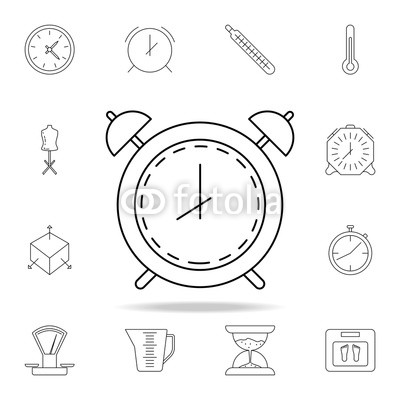Metrohm 732 IC Detector Handbücher
Bedienungsanleitungen und Benutzerhandbücher für Ausrüstung Metrohm 732 IC Detector.
Wir stellen 3 PDF-Handbücher Metrohm 732 IC Detector zum kostenlosen herunterladen nach Dokumenttypen zur Verfügung Bedienungsanleitung

Metrohm 732 IC Detector Bedienungsanleitung (225 Seiten)
Marke: Metrohm | Kategorie: Ausrüstung | Größe: 2.59 MB |

Inhaltsverzeichnis
12
14
28
31
33
33
37
52
73
75
81
82
82
85
90
92
101
101
101
101
107
109
117
117
117
119
119
120
121
121
124
125
129
129
129
140
140
141
142
143
144
145
151
158
170
172
181
185
187
188
193
198
203
204
206
208
211
216
218

Metrohm 732 IC Detector Bedienungsanleitung (223 Seiten)
Marke: Metrohm | Kategorie: Ausrüstung | Größe: 3.39 MB |

Inhaltsverzeichnis
12
19
20
25
28
33
36
45
61
67
73
73
80
80
83
84
84
88
96
105
106
107
108
112
113
113
114
115
118
119
120
123
126
127
127
127
127
129
129
130
130
130
130
136
139
141
142
144
144
168
170
180
184
185
189
196
200
200
201
216

Metrohm 732 IC Detector Bedienungsanleitung (224 Seiten)
Marke: Metrohm | Kategorie: Ausrüstung | Größe: 2.80 MB |

Inhaltsverzeichnis
12
14
16
21
28
29
37
42
51
54
66
75
81
81
84
85
89
89
100
101
106
107
108
113
116
118
118
119
119
123
124
127
130
131
135
137
139
140
142
143
145
157
169
171
176
186
187
197
201
202
202
203
210
217
219
Weitere Produkte und Handbücher für Ausrüstung Metrohm
| Modelle | Dokumententyp |
|---|---|
| 882 Compact IC plus – Anion – MCS |
Bedienungsanleitung
 Metrohm 882 Compact IC plus – Anion – MCS Manuel d'utilisation,
130 Seiten
Metrohm 882 Compact IC plus – Anion – MCS Manuel d'utilisation,
130 Seiten
|
| 847 Lab Link |
Bedienungsanleitung
 Metrohm 847 Lab Link Benutzerhandbuch,
48 Seiten
Metrohm 847 Lab Link Benutzerhandbuch,
48 Seiten
|
| 901 Titrando |
Bedienungsanleitung
 Metrohm 901 Titrando Manual del usuario,
69 Seiten
Metrohm 901 Titrando Manual del usuario,
69 Seiten
|
| 850 Professional IC Anion MCS Gradient |
Bedienungsanleitung
 Metrohm 850 Professional IC Anion MCS Gradient Benutzerhandbuch,
144 Seiten
Metrohm 850 Professional IC Anion MCS Gradient Benutzerhandbuch,
144 Seiten
|
| 930 Compact IC Flex Oven/SeS |
Bedienungsanleitung
 Metrohm 930 Compact IC Flex Oven/SeS User Manual,
111 Seiten
Metrohm 930 Compact IC Flex Oven/SeS User Manual,
111 Seiten
|
| 930 Compact IC Flex Deg |
Bedienungsanleitung
 Metrohm 930 Compact IC Flex Deg Manual del usuario,
43 Seiten
Metrohm 930 Compact IC Flex Deg Manual del usuario,
43 Seiten
|
| 815 Robotic USB Sample Processor XL |
Bedienungsanleitung
 Metrohm 815 Robotic USB Sample Processor XL Benutzerhandbuch,
115 Seiten
Metrohm 815 Robotic USB Sample Processor XL Benutzerhandbuch,
115 Seiten
|
| tiBase 1.0 Manual |
Bedienungsanleitung
 Metrohm tiBase 1.0 Manual User Manual,
339 Seiten
Metrohm tiBase 1.0 Manual User Manual,
339 Seiten
|
| 800 Dosino |
Bedienungsanleitung
 Metrohm 800 Dosino User Manual,
53 Seiten
Metrohm 800 Dosino User Manual,
53 Seiten
|
| 940 Professional IC Vario ONE/SeS/PP/Prep 2 |
Bedienungsanleitung
 Metrohm 940 Professional IC Vario ONE/SeS/PP/Prep 2 Manuel d'utilisation,
135 Seiten
Metrohm 940 Professional IC Vario ONE/SeS/PP/Prep 2 Manuel d'utilisation,
135 Seiten
|
| 930 Compact IC Flex SeS/PP |
Bedienungsanleitung
 Metrohm 930 Compact IC Flex SeS/PP Manual del usuario,
50 Seiten
Metrohm 930 Compact IC Flex SeS/PP Manual del usuario,
50 Seiten
|
| 941 Eluent Production Module |
Bedienungsanleitung
 Metrohm 941 Eluent Production Module Manual del usuario,
53 Seiten
Metrohm 941 Eluent Production Module Manual del usuario,
53 Seiten
|
| viva 1.1 (ProLab) |
Bedienungsanleitung
 Metrohm viva 1.1 (ProLab) User Manual,
1085 Seiten
Metrohm viva 1.1 (ProLab) User Manual,
1085 Seiten
|
| 899 Coulometer |
Bedienungsanleitung
 Metrohm 899 Coulometer Benutzerhandbuch,
183 Seiten
Metrohm 899 Coulometer Benutzerhandbuch,
183 Seiten
|
| tiamo 2.0 Installation |
Bedienungsanleitung
 Metrohm tiamo 2.0 Installation Benutzerhandbuch,
14 Seiten
Metrohm tiamo 2.0 Installation Benutzerhandbuch,
14 Seiten
|
| 940 Professional IC Vario ONE/SeS/PP |
Bedienungsanleitung
 Metrohm 940 Professional IC Vario ONE/SeS/PP Manual del usuario,
135 Seiten
Metrohm 940 Professional IC Vario ONE/SeS/PP Manual del usuario,
135 Seiten
|
| 891 Professional Analog Out |
Bedienungsanleitung
 Metrohm 891 Professional Analog Out Benutzerhandbuch,
26 Seiten
Metrohm 891 Professional Analog Out Benutzerhandbuch,
26 Seiten
|
| 930 Compact IC Flex ChS/PP |
Bedienungsanleitung
 Metrohm 930 Compact IC Flex ChS/PP Manuel d'utilisation,
114 Seiten
Metrohm 930 Compact IC Flex ChS/PP Manuel d'utilisation,
114 Seiten
|
| 940 Professional IC Vario ONE/HPG |
Bedienungsanleitung
 Metrohm 940 Professional IC Vario ONE/HPG Benutzerhandbuch,
98 Seiten
Metrohm 940 Professional IC Vario ONE/HPG Benutzerhandbuch,
98 Seiten
|
| 785 DMP Titrino |
Bedienungsanleitung
  Metrohm 785 DMP Titrino Manuel d'utilisation,
183 Seiten
Metrohm 785 DMP Titrino Manuel d'utilisation,
183 Seiten
|
Metrohm Geräte